How to Test if Your ISP is Throttling Your Internet?
Do you experience sluggish internet activity occasionally? Does your download speed vary and annoy you many a times? There could be myriad of factors leading to slow web performance, such as un-optimized web pages, these not-so-fit image formats and so on however, a critical factor often many are unaware of or tend to overlook is your Internet Service Provider (ISP). There are ISP’s who most often put restraints on certain type of downloads thereby capping your bandwidth. Such activities if closely monitored tend to follow a pattern – such as the speeds slow down generally as the month end draws closer or for specific types of downloads, for example, Bit Torrent downloads and so on.
Often when you reach the end of the month, you exhaust a lot of data. Although you are entitled to an unlimited plan, the simple reason you are seeing such slow behaviour in websites and download speeds is because of traffic shaping on your connection. Here is a guideline for you to be able to identify if your ISP is the underlying reason for throttling your connectivity.
Glasnost Test
These are web-based tests that help to identify if different types of traffic are being shaped. This test can be used to run tests to check if Flash video, Email, SSH, HTTP etc., are being blocked by your ISP or not. The tests take around eight to ten minutes on an average to run. Glasnost test measures the quality of performance of different traffic types between your personal computer and their aligned servers. If you observe the speeds to be similar, there is likely no rate limiting happening in the backend. On the contrary, if the test reveals your Bit Torrent traffic is significantly slower than others, you can suspect this to be the policy taken by your ISP.
There are some cons you need to be aware of while using this test. While it is generally not recommended to use websites that require Java, the unfortunate case here is that you need a Java plug-in to be installed. A best practice one can follow here is to uninstall the plug-in as soon as the test is over. It is also highly noteworthy in this context that you should only perform this and similar tests when not performing any large file transfers or downloads.
Speed Test Website
It is a common observation that after a certain threshold is met, ISPs often enforce bandwidth caps on your internet usage. Speeds are typically good at the start of the month and it dies out during the end. You can track your internet speed fluctuations over time using the Speed Test Website. The way to do this is to run a test as the month begins and follow it up with regular tests especially as the month draws towards the end. Slower speeds during the end of the month are a clear indication of ISP bandwidth limiting.
There could be other uncounted factors influencing the speed test results, such as shared uploading or downloading on your connection while doing the test. This would produce inaccurate results. You should run this test when your internet is not being used by someone else. Time of day is also another factor explaining the variation in speed. Unusual hours experience high speed as the number of users over the server is less.
Once you know your ISP is throttling your internet connectivity, unfortunately you cannot do anything much about it. The only trick is to switch ISPs or plans that allow higher bandwidth limits.