How to Enable AMP Pages On Your WordPress Site
One of Google’s new concepts is AMP, or Accelerated Mobile Pages. This post aims to demystify it, providing a guide on who it is for and why, and explain how to prepare your WordPress site to integrate it, as well as integrate with Yoast SEO.
Accelerated Mobile Pages Explained
The purpose of AMP is to increase the page loading time on mobile. Fast internet speeds are a luxury of only a few, and a majority of people accessing the internet do so on mobile devices over 2G and 3G networks. AMP limits what can be done on HTML pages to make them load faster. This means stripping them of fancy designs. AMP generally insists on function over form.
AMP pages hold all the important content of a normal web page, but they are presented in a much simpler manner. Only some ads and analytics work on AMP. All the unnecessary additions to your pages, such as read more links, are disregarded.
The implementation of AMP is something Google is pushing very hard, by allowing pages using it to appear first in mobile search results. For this reason, many sites and blogs are left with little choice but to follow along.
Best Plug-ins to use
There are a few worthy plug-ins available for enabling AMP on a site, and the one by Automattic is among them. Once enabled, the URLs on your site will include a /amp/ version. So, if you want to view the pages in the AMP format, simply add /amp/ to the URLs and they will be displayed. The plugin works by including a meta tag in the heads of your pages which makes it easy for Google to find and recognise these pages. Version 0.4 of the plugin brings along a theme customiser to allow you to individualise your styling, as well as a new template.
How it works with Yoast SEO
Automattic works with default metadata. This metadata is less than ideal if you are also using Yoast SEO. To ensure they integrate and work together nicely, you can use this nifty plugin called Glue for Yoast SEO and AMP.
Adding this to Yoast SEO is something that is being worked on. It is not entirely possible in the present time because of the more frequent release cycles for Yoast SEO, which will in future have bigger features. By having a plugin that can be independently updated, you are able to take full advantage of these forthcoming features.
What to Do Now
Here is a short useful guide.
- If you have regularly published posts, go to Step 2.
- Using WordPress? Proceed to Step 3. If not, replace the WordPress Plugins with the appropriate ones for your platform. If there are none, perhaps you should switch to WordPress.
- Install the AMP plugin and activate it. This will allow you to see the appearance of your AMP pages.
- Install the Yoast SEO AMO glue plugin and activate it.
- Customise your styling to align with your brand by going to the SEO > AMP settings menu > design tab. Change the default image used for your posts to avoid having a featured one.
- For analytics, go to SEO > ANO settings > analytics tab and add the AMP specific tracking code. Users of Monster Insights Pro will have this tracking automatically added.