Setup WordPress in 10 Steps
WordPress is by far the largest and most efficient website-building company online. In fact, almost every blog or site you know was made on WordPress. So what has attributed greatly to their success? Well, simply put, they have the easiest procedure to put up a website. Once you open an account and link your domain name, the rest is a walk in the park. So if you’ve already registered, here are the 10 quickest steps to get your website live in a matter of minutes.
Create your layout
How would you like your website to look like? Would you like multiple navigation bars, an ‘about us’ page, etc? WordPress lets you bring your website to life through flexible layouts and designs. It’s advisable to do some of your own research to get a feel of other websites and how they are laid out, so you get a good idea of how to do the same.
Choose the template
Once your layout is done and dusted, you can then choose the right templates for your website. WordPress has thousands of templates available. Many of them are free while the more unique ones are available for purchase. For newbies, the best advice is to keep it simple. Go for a straightforward theme when you begin, then build your way up from there.
Logo
Since you got nearly everything you need on WordPress, the logo is the only thing you’ll go fishing for outside the confines of the site. Once you get a good logo, add it to the website you’re building. Remember, a logo is an important ambassador of your brand.
Permalinks set-up
A permalink is a hyperlink to a certain web page or blog. Before setting up permalinks, it’s advisable to do a little research here and there.
Develop your landing page
Here, your content should shine above all else. Once you’ve decided on the topic your website will focus on, open a Google AdWords account and find the most relevant keywords for your landing page. Then, develop unique content for your visitors.
Set-up your primary pages
Once you’ve developed your landing page, your primary pages should come next. Your navigation bars will lead to these pages. Ensure they are insightful and have high quality content. They should also mirror some aspects of what has been said on the landing page.
Widgets and Navigation Menus
Here, you need to sync your primary pages to their respective navigation menus and also to your widgets. You wouldn’t want your site to have contradictions.
Plugins
WordPress comes with a large number of plugins from you to choose from that lets you capitalise on SEO and improve website functionality. All you need to do is simply search for the one you desire.
Don’t forget Google Analytics
Google Analytics is an important tool because it helps you see your traffic and how long they stayed on your site. So what better way to improve your website than having this tool by your side?
Submit your site to Webmaster Tools
After your site is up and running, the icing on the cake is to submit your website to webmasters such as Google and Bing and you’re good to go!